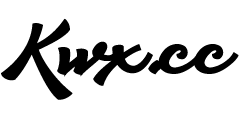最近在修改SSH的配置文件时出现个莫名其妙的问题,重启系统后无法连接上SSH。在VPS备用SSH中执行命令:Service sshd start 提示以下错误:
@ WARNING: UNPROTECTED PRIVATE KEY FILE! @
@@@@@@@@@@@@@@@@@@@@@@@@@@@@@@@
Permissions 0775 for ‘/etc/ssh/ssh_host_rsa_key’ are too open.
It is recommended that your private key files are NOT accessible by others.
This private key will be ignored.
bad permissions: ignore key: /etc/ssh/ssh_host_rsa_key
Could not load host key: /etc/ssh/ssh_host_rsa_key
@@@@@@@@@@@@@@@@@@@@@@@@@@@@@@@@
@ WARNING: UNPROTECTED PRIVATE KEY FILE! @
@@@@@@@@@@@@@@@@@@@@@@@@@@@@@@@@
Permissions 0775 for ‘/etc/ssh/ssh_host_dsa_key’ are too open.
It is recommended that your private key files are NOT accessible by others.
This private key will be ignored.
bad permissions: ignore key: /etc/ssh/ssh_host_dsa_key
Could not load host key: /etc/ssh/ssh_host_dsa_key
Disabling protocol version 2. Could not load host key
sshd: no hostkeys available — exiting.
参考了下相关资料,可能是文件权限的问题,解决方法如下:
#chmod 600 sshd_config ssh_host_dsa_key ssh_host_key ssh_host_rsa_key
#chmod 620 moduli
#chmod 644 ssh_config ssh_host_dsa_key.pub ssh_host_key.pub ssh_host_rsa_key.pub
#service sshd start
OK,问题解决。