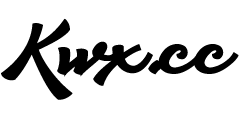遇到一些机器,第二网卡预设的时候是 eno2,默认直接编辑 ifcfg-eno2 加入参数即可,但使其生效时会提示:
Restarting network (via systemctl): Job for network.service failed because the control process exited with error code. See “systemctl status network.service” and “journalctl -xe” for details.
看详细错误提示:
Nov 27 13:30:52 AI04P14-A network[9320]: Bringing up interface eno2: Error: Connection activation failed: No suitable device found for this connection (device eth1 not available because profile is not compatible with dev…interface name)).
执行 ip addr 看 第二网卡变成了 eth1 。
所以ifcfg-eno2 内要把
DEVICE=eno2
改为
DEVICE=eth1
再重启即可