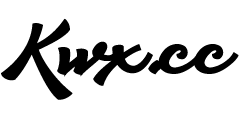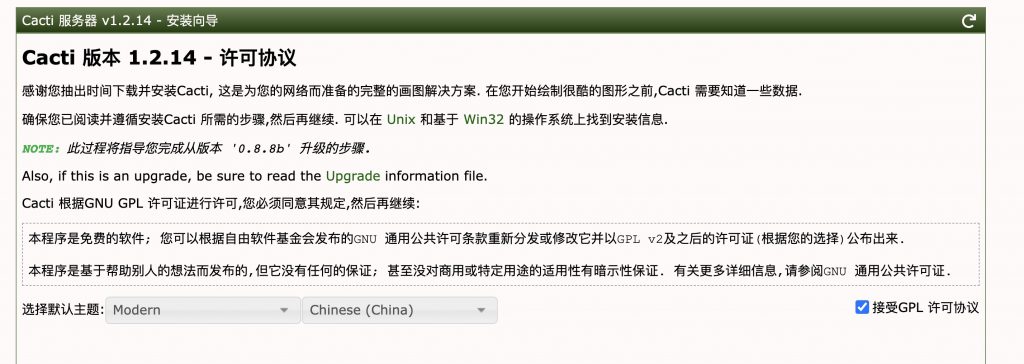最近将 Cacti 新装v1.2并再带升级v0.8.8版本,所以顺手安装,本来想yum安装给自己省事,结果步骤还是有点多。
一、安装
yum install epel-release -y
yum install cacti cacti-spine mariadb-server mariadb-server -y
yum install php php-mysql php-gd php-pear php-common php-cli php-devel php php-mbstring
二、开放apache访问
vi /etc/httpd/conf.d/cacti.conf
将apache 2.4 的 Require host localhost 改为 Require all granted
将apache 2.2 的 Deny from all改成Allow from all
三、启动进程并设置自动启动
systemctl restart mariadb
systemctl enable mariadb
systemctl restart httpd
systemctl restart php-fpm
systemctl enable httpd
四、创建数据库
mysql_secure_installation
mysql> ALTER DATABASE cacti CHARACTER SET utf8mb4 COLLATE utf8mb4_unicode_ci;
mysql -uroot -p
create database cacti;
SHOW DATABASES;
flush privileges;
五、数据表导入
1、因为是连带旧版升级,在原来机器导出mysql 数据,当然如果是新装就导入cacti默认数据库了
mysqldump -l –add-drop-table cacti > cacti.sql
2、Mysql根据cacti需要的参数预先设定
vi /etc/my.cnf
[mysqld]
character-set-server=utf8mb4
collation-server=utf8mb4_unicode_ci
max_heap_table_size=128M
tmp_table_size=128M
join_buffer_size=128M
innodb_buffer_pool_size=1024M
innodb_flush_log_at_timeout=3
innodb_read_io_threads=32
innodb_write_io_threads=16
innodb_buffer_pool_instances=9
innodb_io_capacity=5000
innodb_io_capacity_max=10000
innodb_file_format=Barracuda
innodb_large_prefix=1
3、导入数据库
mysql -uroot -p cacti < /root/cacti.sql
4、如果是升级则需要编辑数据库连接配置,如果新安装无需。
vi /usr/share/cacti/include/config.php
六、PHP设定
vi /etc/php.ini
memory_limit=512M
max_execution_time=600
date.timezone = Asia/Hong_Kong
完毕后重启生效
systemctl restart httpd
systemctl restart php-fpm
七、最终收尾
4、开始进入设置
http://ip/cacti/ ,默认用户名密码为 admin/admin
5、权限
最终完成后,要给cacti的rra和log文件夹 775的权限,不然无法生成最新图
参考文献:
https://www.cacti.net/download_cacti.php
https://blog.csdn.net/weixin_33769207/article/details/90539035
http://www.yaoge123.com/blog/archives/2639
https://blog.csdn.net/windowsworld/article/details/90345102
https://blog.csdn.net/zxy15771771622/article/details/78596150
http://www.vue5.com/centos/22999.html