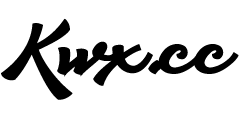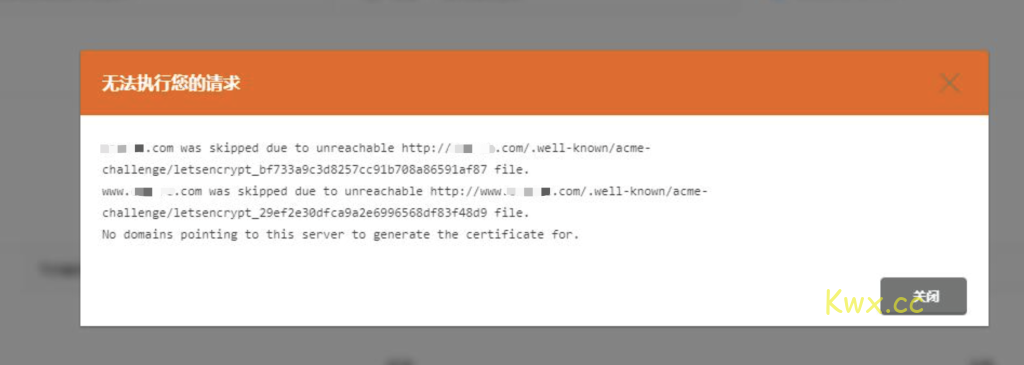基于DirectAdmin的主机,根据DA官方教程单独编译安装Lego后,在对应主机账号内 SSL 想一键生成 Let’s Encrypt 证书,操作提示如下错误:
kwx.cc was skipped due to unreachable http: //kwx.cc/.well-known/acme-challenge/letsencrypt_bf733a9c3d8257c91b708a86591af87 file. www.kwx.cc was skipped due to unreachable https://kwx.cc/.well-known/acme-challenge/letsencrypt_29f230dfca9a26996568df83f48d9 file. No domains pointing to this server to generate the certificate for.
一、检查
1、域名解析正确且可以访问
2、文件权限,手动创建 .well-known/acme-challenge/ 目录依然无法解决。
3、directadmin.conf 中设置 letsencrypt=1 ,说明已经开启。
二、解决方法
1、查看文件
vi /etc/httpd/conf/extra/httpd-alias.conf
看下是否存在 别名 /.well-known
2、发现不存在,添加
cd /usr/local/directadmin/custombuild ./build rewrite_confs
执行以上命令,重新构建参数。
3、再试
问题解决。
参考文献:https://docs.directadmin.com/webservices/ssl/troubleshooting-letsencrypt.html